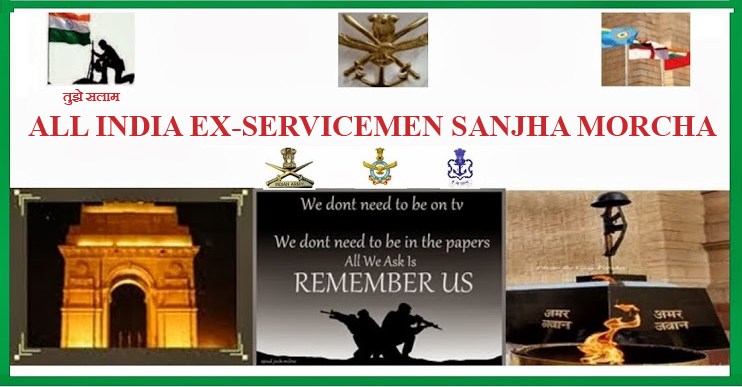Dear veterans’
- This message is to get your Life Certificate sitting at home if you down load two apps from Google Play Store. No need to buy costly biometric devices. Not you have to run to bank or DPDO office or CDA office or Col Veterans or Record Office etc. Aadhar Face Rd and Jeevan Pramaan Version 4.0.0 available in Google Playstore can be downloaded onto your Android Mobile like Samsung etc (not in Iphone yet).
- There are cases when the pensioner submits his life certificate but the bank misplaces it and he does not get pension from Decemer. There is one case of Mrs Devika Singh in USA , a naval family pensioner who submitted her Life Certicate but the CPPC, SBI, Belapur Navi Mumbai misplaced it and she does not get her pension since 2015 till date.
- Now Jeevan Pramaan has come out with an improved version 4.0.0 of their app available in Google Play store. Go to Google Playstore. In the search bar type Jeevan Pramaan 4.0.0. It will ask you to INSTALL. Click on Install. Once it the app is installed, click on OPEN. You will see the new logo of Jeevan Pramaan. You can easily download it. Then you have to down Aadhar FaceRD app again from Google Playstore. The Jeevan Praman Logo appears in your mobile but not the Aadhar FaceRD app which works silently in the background. So do not worry about Aadhar FaceRd app(which you cannot see on your mobile screen).
- I have got my Life Certificate generated sitting at home today, 21 Oct 2023, the Saturday without going to my bank or any other organisation and also got my acknowledgment from Jeevan Pramaan site. I will explain in few simple steps how you can get your Life Certificate by Face Recognition Apps.
- First Step. Click on Jeevan Pramaan Logo on your mobile. It will ask you to give permission to use your camera.
- Second Step. It will take you to Personal Identification. You click on Aadhar.
(a) Enter your Aadhar No:
(b) Enter your mobile no registered with Aadhar.
© Enter your full name as in Aadhar. Card
(d) Click on SUBMIT. They will send an OTP to your mobile no. (e) Enter the OTP and click on SUBMIT.
(f) Click on SCAN. Give permission While Using this App.
(g) Capturing Face. It will show you two icons. Centre one on the top and right one on the bottom. You have to have light on your face. Best is to face the Sun God & Click on I am aware. Blink your eyes to capture your iris (black or brown circle) of the eye. Then you will get message Image captured successfully. - Third Step: Pensioner Identification. You will be taken to next page. Enter again the same Aadhar No, mobile no and your full name in Aadhar card. Click on SUBMIT.
(a) For defence male pensioners, select. For Family pensioner click on Family Pensioner.
(b) Organisation – Central Govt.
© For Pension Sanctioning Authority : Your PCDA who generated your PPO. For Army pensioners both male and family it is PCDA (Pensions) Prayagraj. For Naval pensioners it is PCDA (Navy) Mumbai and for IAF pensioners it is Jt CDA (AF) Subroto Park, Delhi Cantt.
(d) Disbursing Agency: For migrated pensioner to SPARSH of all three services it is SPARSH- PCDA (Pensions) Prayagraaj. For those still not yet migrated it is your own CPPC of the bank like CPPC, SBI, Chandinichowk, Delhi etc.
(e) Disbursing Agency: For SPARSH migrated pensioners, it is SPARSH – PCDA (Pensions) Prayagraj. For others it is the CPPC.
(f) Agency. For migrated pensioners it is SPARSH-PCDA(Pensions) Prayagaraj. For others it is CPPC of bank. Click on NEXT. - Fourth Step. Pre View Filled Data. It will display all the following data you entered:-
(a) Your Name as in Aadhar Card.
(b) Type of Pensioner: Service (for family pensioner it is Family).
© Organisation : Central Govt (for all defence pensioners).
(d) Sanctioning Auth : Your PSA (for me it is PCDA (Pensions) Prayagraj being an Army pensioner).
(e) Disbursing Agency : For all migrated to SPARSH, it is SPARSH – PCDA (Pensions), Allhabad (now name changed to Prayagraj on ground). I was migrated to SPARASH on 12 Aug 2023.
(f) Agency: For all migrated Pensioners like I it is : SPARSH -PCDA (Pensions) Allahabad.
(g) PPO No: The last PPO or E-PPO No you got from your PSA (Pension Sanctioning Authority).
(h) It will ask you to certify in two boxes. Click on them.
(j) Click on SUBMIT button. - Step 5: Confirm. Here for most of us who get only one pension (including Disabled or war injured soldier) click NO. For those who get two pensions like an officer married to another officer and his wife has died, the he get two pensions. One for himself and for as family pensioner for his diseased wife. Such double pensioner to click on YES.
It will take you to SCAN page. It will show you that you have submitted Digital Life Certificate for the following PPO No: 131 200801035
It will also ask you to give consent. Click on the box.
Then click on SCAN.
- Step 6: Detecting Face. Go in front of good light or the Sun God and blink your eyes. If your iris of eye is captured, then you get message, Image Captured Successfully.
- Step 7: Photo. Your photo as given at the time of making Aadhar card will be shown to you. It will also give your Pramaan ID which is 10 digit for PPO no —-. Note Pramaan ID down.
- Step 8. Go to Google. Type: www. Jeevanpramaan.gov.in. Click on Download Life Certificate by Generating OTP. It will take you to Pensioner Sign In. It has box for entering Jeevan Pramaan ID: Enter the ID you noted down. Click on Captcha. It will give you a receipt.
- Your Life Certificate will be sent to SPARSH (for those migrated to SPARSH) within 24 hrs. Go next day and log into SPARSH portal. Go to Life Certificate. SPARSH will show you that you have submitted Life Certificate on the date you submitted and also will tell you when is your Next Due Date of Submission of Life Certificate.
- I got acknowledgment of Life Certificate from Jeevan Pramaan. But not yet in SPARSH. I will wait for 24 hrs. The same is attached.
- I hope now with just two apps (Aadhar FaceRD and Jeevan Pramaan version 4.0.0) you can generate Life Certificate happily sitting at home for which you do not need any costly biometric device nor you have to go to any bank or DPDO or Col Veteran or CDA office or Record Office.

warm regards & respects,
Brig CS Vidyasagar (Retd), President TSEWA & Administrator the Defence Services Single Ladies of Officers WhatsApp Group
Mobile – 94931 91380