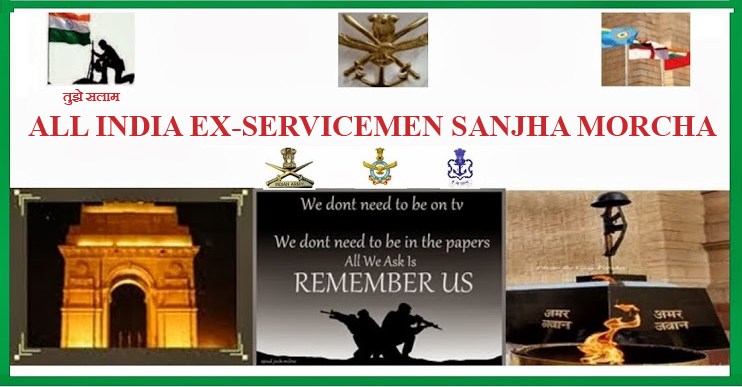From being the most popular messaging app with over a billion monthly active users, WhatsApp will now have a definite advantage over the dedicated video calling apps like Skype, Google Duo and Apple’s Facetime. Considering that it has a cross-platform reach, Apple’s Facetime will have to introduce something fresh and better, so as to keep its users engaged.
Also, video calls made using WhatsApp are fully encrypted to prevent unauthorized access from rubbernecks. The company is still maintaining its policy to keep the app simple, as mentioned on blog.whatsapp.com, “product that’s simple, easy to use, and accessible no matter where you are. We started with messaging and Group Chat. Then we added voice calling.”
Also, it has also stated the reason for rolling out the new update, “We’re introducing this feature because we know that sometimes voice and text just aren’t enough. There’s no substitute for watching your grandchild take her first steps, or seeing your daughter’s face while she’s studying abroad. And we want to make these features available to everyone, not just those who can afford the most expensive new phones or live in countries with the best cellular networks.”
This year the company has been very active with the updates from camera features to emoji stickers or draw on photos. Plus, WhatsApp started supporting animated GIFs last month.
Here’s how to use the new update:
Open the desired person’s conversation, click the call button on the top right corner of your conversation window. Tapping it will provide two options – voice call and video call. Tapping the video call option will immediately start the video conversation with your contact.
The User interface is quite minimal with a full-screen view of your friend. There are buttons at the bottom of your video call to end, mute or to switch the camera. On the call log window, WhatsApp differentiates between the type of call by either showing a telephone icon or a camera icon.